Unpopular opinion: I love friction. While tech platforms, app developers and countless companies are attempting to create a friction-less world, adding voice commands and face recognition to everyday objects to allow us to do things faster, and more effortlessly, I say: not for me. I don’t mind the extra steps. Why? My power of concentration and privacy depend on it.
Setting aside the argument that “smart objects” are a Trojan horse for the surveillance capitalism industrial complex, I find friction to be essential in order to maintain focus and concentration. Last week I wrote a post about “time thieves” – tech companies that are creating irresistible products and apps that suck so much of our time. Now I’d like to tell you the techniques I’ve adopted in the past 3 years to reclaim my attention, concentration, and precious time. Friction is at the heart and center of this.
This second post in the series about “time thieves” will focus on creating a minimalist smartphone. I see it as the key to a brand new, more mindful digital life.[/vc_column_text]
Step 1: Delete ALL social media apps from your phone
The first step to reclaim your attention and power of concentration is to delete apps. Tons of apps. First up: I would encourage you to delete ALL social media apps from your phone: Facebook, Instagram, Twitter, Pinterest, LinkedIn… you name it. You can access all these services on a desktop computer, there is no reason to have them “in your pocket,” just a couple of taps away and easily accessible when you are feeling bored. Or lonely. Or anxious. Introducing friction to how you access social media platforms means that using them becomes a more conscious, mindful effort.
I’m not on Facebook or Instagram, but I can speak about the other platforms. For security reasons, I have 2 factor authentication turned on for Twitter, LinkedIn and Pinterest. My browser auto-destructs all cookies and sessions when I close it, which means that when I want to go on Twitter, I need to enter my username, password and 2 factor authentication code (which expires after 20 seconds) every time I access the platform. I can tell you, it has drastically reduced my Twitter use. The extra steps often give me pause and make me think: “Do I really need to get on Twitter right now? Or is it a waste of time?”
Personally, I love the liberating feeling of NOT having Twitter on my phone. Its slot-machine-like interface – like that of so many apps – is out of reach. Out of sight, out of mind. No more quick, cheap dopamine hits. After all, with social media apps, we are waging a losing battle against platforms who have armies of engineers whose job is to create interfaces and experiences that lure users back. Tristan Harris spoke about this in his viral Medium post. Adam Alter wrote about this in his book Irresistible: The Rise of Addictive Technology and the Business of Keeping Us Hooked. Eliminating temptation is the easiest way to achieve peace of mind. And more focus.
I know about this – and the dangers of relapsing. I had deleted Twitter from my smartphone ages ago (while keeping it on an old, slow iPad I seldom use, with a broken home button). Well, I attended a tech conference in Lisbon a couple of weeks ago and I felt compelled to re-install Twitter on my smartphone. I had collaborated with the event and they were tweeting about me and our collaboration to their large audience. I didn’t want to miss important messages and I also wanted to keep up to date with what conference attendees were discussing – in real time. I have to say, those 3 days with Twitter back “in my pocket” were not good. I felt like a recovering addict who had drugs in their pocket. Even if I was now “clean”, I knew the temptation was there and so easily accessible. And yes, I got on Twitter more often than I should have. I could not wait for the conference to be over so I could delete it from my phone. I breathed a sigh of relief when it was gone: my phone felt cleaner… and – dare I say it – more wholesome.
Step 2: Delete ALL news and unnecessary apps
ALL apps that are not essential to your day-to-day work and life have to go. I haven’t had a news app on my phone in 6 years. And I survived. If I really need to see what is going on in the world, I can always open Firefox Focus and type in the URL of a newspaper; I don’t need their app or notifications about breaking news. If something bad really happens, I guarantee someone will message you about it. When Notre Dame was engulfed by flames in April of this year, I had at least 10 people texting me messages, photos and links. I looked up from my desk at my co-working space, in a high rise, and saw the terrible cloud of smoke coming from Notre Dame.
If you need an extra kick of motivation for deleting unnecessary apps from your phone, remember that MANY app developers have zero regard for users’ privacy and share – or even sell! – our sensitive data to Facebook and scores of data brokers. The Washington Post had a chilling article about this practice earlier this year: “It’s the middle of the night. Do you know who your iPhone is talking to?” Its subheader: “Apple says, ‘What happens on your iPhone stays on your iPhone.’ Our privacy experiment showed 5,400 hidden app trackers guzzled our data — in a single week.”
Earlier this month a woman shared a tweet that immediately went viral, alleging that she had forgotten to enter her latest period in her menstruation tracking app… and she immediately started seeing ads for baby products on Facebook, because the app developer must have shared her data with the social media giant. The story made headline news around the world: “‘Facebook thought I was pregnant’: What your period app could be telling advertisers”
Carefully examine every app on your phone and ask yourself: is this REALLY necessary for me? Could I do without it?
In his book Digital Minimalism, Cal Newport writes:
When the iPhone first shipped in 2007, there was no App Store, no social media notifications, no quick snapping of photos to Instagram, no reason to surreptitiously glance down a dozen times during dinner – and this was absolutely fine with Steve Jobs, and the millions who bought their first smartphone during this period.
Step 3: turn off app notifications (for everything except phone and messaging apps)
Scientific studies have shown that whenever we are interrupted, it takes so much time to regain focus and concentration. According to Gloria Mark, who studies digital distraction at the University of California (Irvine), it takes about 23 minutes to fully recover our concentration after an interruption.
Step 4: tidy up your smartphone's homescreen
This tip comes from Jake Knapp and John Zeratsky’s amazing book Make Time: How to focus on what matters every day. It has revolutionized my relationship to my smartphone.
After deleting all social media and unnecessary apps, I created two folders on my home screen: one to get quick access to my privacy and mindful internet apps (NordVPN, Firefox Focus, Freedom) and another with ALL the other apps. The dock has a folder for “Communication” apps, travel, my calendar and settings. Everything is on ONE screen. And the way it’s organized, it makes it looks really airy and minimalist.
When I want to access an app, whose shortcut is stashed away in one of my folders, what I have to do is unlock my phone, pull down to call the search bar, and TYPE the name of the app. The result: no more mindless app use. Every time I need to open an app, it’s a conscious effort that takes multiple steps. That’s where FRICTION comes in. It makes every action intentional.
This is what my phone looks like:
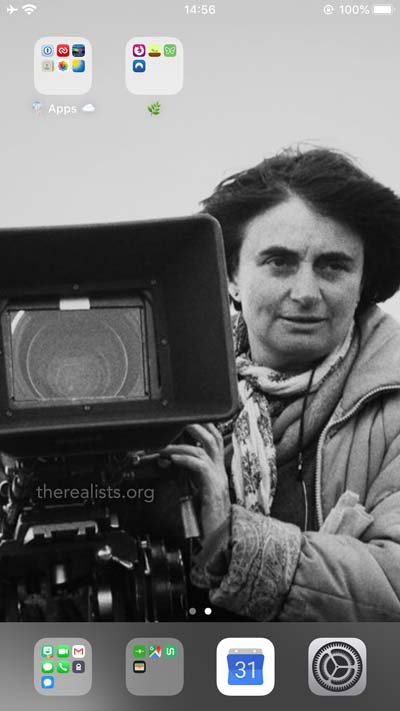
Ironically, simple tasks may take longer, but this time is NOT wasted. It’s the best defense against time-sucking platforms that are after our attention.
Personally, I feel like I have turned my phone back into a tool: I am using it. But it is not using me.
—
An important final note: be gentle with yourself. It may take a lot of time to feel comfortable enough to abandon apps/habits that used to feel an essential part of your day. It took me years to adopt a more mindful smartphone use; it was a gradual process, with a cycle of steps forward and steps back.
Next week: more tips for resisting “Time Thieves”, not just on smartphones, but also desktop computers.
I hope you enjoyed this. If you have any feedback / advice, please leave a comment.



