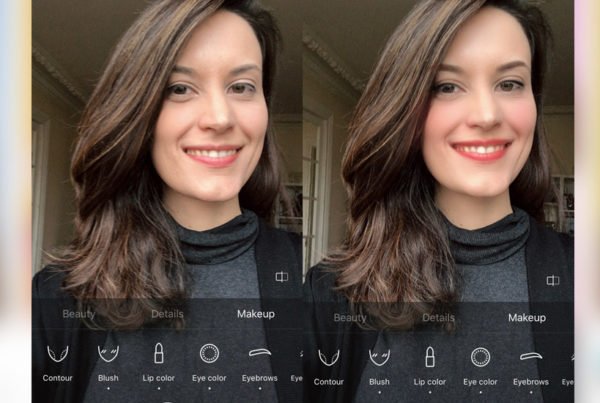Dear Realists,
I would love to share with you a tool that has revolutionized the time I spend online.
I am being reminded of Steve Jobs’ unveiling of the first iPhone in 2007, when he said:
Every once in a while, a revolutionary product comes along that changes everything. […] We’re introducing 3 revolutionary products of this class.
Jobs teased that he would introduce a wide screen iPod with touch controls, a breakthrough internet communication device and a mobile phone. And of course his big reveal during the presentation was that these were not 3 separate devices but one: the iPhone.
Well, today I want to tell you about one revolutionary tool that can:
- Increase your privacy online, blocking advertisements and third party trackers
- Enhance security, blocking domains known to distribute malware and to launch phishing attacks
- And it can block at the source any website you wish to avoid visiting (because you spend too much time on it and you can’t control yourself)… or maybe websites/apps that you don’t want your children to access.
A fantastic perk in all of this is that your online experience will be faster too – because advertisements and third party trackers won’t slow you down.
This all comes in one tool, called NextDNS and I wouldn’t dream of browsing the internet – on my computer or on my phone – without it.
How I discovered it: from Pi-Hole to NextDNS
It sounds weird but for years, I had been daydreaming about building a Pi-Hole.
What is that you may ask?
I will let Pi-Hole’s Wikipedia page do the explaining:
Pi-hole is a Linux network-level advertisement and Internet tracker blocking application which acts as a DNS sinkhole and optionally a DHCP server, intended for use on a private network.
In simpler terms, one could program a Raspberry Pi (a $30 credit-card sized computer that runs the operating system Linux) to run a Pi-Hole on their home network. This would allow people to block unwanted advertisements and third party trackers – at the source – on all the devices one uses to connect to the internet.
If your eyes are glazing over and you think this sounds a little too technical… well… this is precisely why I never built a Pi-Hole for my home network. I do have a Raspberry Pi but the whole process seemed too long and convoluted.
I discussed this on Twitter and my friend Pierre suggested I check out NextDNS instead – because it acts exactly like a Pi-Hole, but is configurable online in very quick and simple steps.
So I tried it. And became instantly smitten with it.
Introducing… NextDNS
NextDNS was founded in May 2019 by two French men: Romain Cointepas and Olivier Poitrey (best known as the founder of DailyMotion, a popular European alternative to YouTube).
NextDNS markets itself as “the new firewall for the modern Internet.”
DNS stands for Domain Name System – it’s an internet protocol that translates domain names into a specific IP address, so that your browser/app can load the website you want to visit. You are using a DNS right this minute to read this post. Your DNS queries are sent to your Internet Service Provider’s (ISP) DNS servers. And the ISP then matches your query to the corresponding IP address – aka the site you want to visit.
What NextDNS does is supersede the work of your ISP. It runs its own DNS that is programmable to block any advertisements, third party trackers, and specific websites.
I’ll show you what my setup looks like.
1) Security

a screenshot of NextDNS’s interface showing toggles for Threat Intelligence Feeds, AI-Driven Threat Detection and Google Safe Browsing
In the “Security” tab, you can see all the enhancements NextDNS provides, such as:
Block domains known to distribute malware, launch phishing attacks and host command-and-control servers using a blend of the most reputable threat intelligence feeds — all updated in real-time.
Block millions of threats detected by our AI technology — a proprietary AI engine designed from the ground up for DNS with hundreds of signals, terabytes of training data and real-time decision making.
Prevent the unauthorized use of your devices to mine cryptocurrency.
2) Privacy

a screenshot of NextDNS’s interface showing blocklists that can be enabled
Under “Privacy” you can select blocklists – updated in real time – that block ads and third party trackers. All the work has been done for you, you just have to select the blocklists you are interested in and turn them on.
3) Parental Controls
Under “Parental Control” you can block specific websites, apps and games that you deem harmful, or too tempting as a time suck.
The list is all encompassing: there’s Facebook, Instagram, TikTok, Snapchat, Fortnite, Twitch, Minecraft… and you can block them at the simple touch of a button.

a screenshot of NextDNS’s interface showing parental controls and social apps that can be blocked
Say you find the approach a little too extreme… you want to allow some of these apps and websites but only for a limited amount of time each day. You can do that!
NextDNS has a feature called “Recreation Time” that allows you to select at what time of the day any of these restricted apps/websites are allowed:
 My favorite feature: you can block bypass methods.
My favorite feature: you can block bypass methods.
I may not use most social media sites but my Achilles’ heel is Reddit… so I added it to the blocklist and this is what I see when I try to access it:
 You may say: but I already use Screen Time on my iPhone or iPad. Well, where do I get started… Screen Time limitations can be turned off at the touch of a button. It’s too easy to bypass. NextDNS is something else…
You may say: but I already use Screen Time on my iPhone or iPad. Well, where do I get started… Screen Time limitations can be turned off at the touch of a button. It’s too easy to bypass. NextDNS is something else…
Because NextDNS is device-specific, it means that bypassing it is hard also on phones and tablets.
Say you have a teen that visits a friend and tries to connect via their friend’s home network to websites/apps you don’t want to allow. Well, tough luck, NextDNS will keep blocking these sites because it’s where all internet traffic goes through… whether it’s another person’s Wifi network or 4G/5G.
Last but not least:
NextDNS is free to use for up to 300,000 queries a month. If you wish to run unlimited queries, you could buy a Pro account for 19.90 Euros a year. Their privacy policy is rock solid and you can select whether to store logs, for how long and in which country / region:
 I am in no way affiliated to NextDNS. I truly truly love this service.
I am in no way affiliated to NextDNS. I truly truly love this service.
If anything, I hope to one day interview its founders for The Realists documentary.
If you enjoyed this post, please share it widely.