Compromise: Kindle
 The room is pitch black. The clock reads 6:15am. The sun won’t be up for another two hours and I’m lying in bed under a thick quilt, lightly touching the edge of my Kindle to flip to the next page of the novel I’m reading (Emily St. John Mandel’s Station 11, if you are curious). I’m rediscovering the pleasure of reading, of being fully immersed for an hour or more in a fictional tale, while my toddler is asleep in the next room.
The room is pitch black. The clock reads 6:15am. The sun won’t be up for another two hours and I’m lying in bed under a thick quilt, lightly touching the edge of my Kindle to flip to the next page of the novel I’m reading (Emily St. John Mandel’s Station 11, if you are curious). I’m rediscovering the pleasure of reading, of being fully immersed for an hour or more in a fictional tale, while my toddler is asleep in the next room.
I used to be an avid reader but the first year of parenthood – especially the light / broken sleep – meant I had no mental capacity or energy to read a book. Then my daughter turned 11 months old, started sleeping a solid 12-hour stretch in her own room every night, and I began picking up books again. 2022 was all about non-fiction, but for the first book of 2023 I wanted to dive back into fictional worlds again. Thus Station 11.
I think of my new reading habits as a compromise – and in a way a metaphor of how I am approaching my relationship to technology. Harnessing the power of technological progress, using modern tools, but not being used by them.
By being fully immersed in a book for an hour or more, I am retraining my brain to pay attention, to really focus. I do not feel compelled to grab my phone to check social media or fire up a website. It feels like a small act of rebellion, of reclaiming my humanity in a world – an online world – that reaps enormous profits from people’s scattered attention.
Since 2012, I have been doing most of my reading on a Kindle.
Yes, Amazon’s Kindle.
I love the ability to carry with me – in a tiny purse – all my favorite books. As I mentioned, 99% of books I read are non-fiction and as soon as I’m done with a book, I immediately export the passages I highlighted, I format them nicely and print them out… so I can have a physical copy of a book’s most memorable concepts.
Now that I’m a parent – days are busier and leisure time scarce – I try to seize any opportunity to pick up reading. If the Kindle is in the living room and I’m afraid the creaky wooden floors may wake up my daughter, well… I resume reading the book on the Kindle app of my iPhone. Something I would have never imagined doing.
I used to be an absolutist but the older I get, the more I appreciate nuance and compromise.
If you are wondering, I suppose the downside of buying and reading books on a Kindle is that technically you do not own them, but are simply “leasing” them from Amazon.
And if the company so chooses, they could deactivate your account, making you lose access to all your e-books… or simply pull a book from your device, unbeknownst to you, like they did – ironically – with an edition of Orwell’s 1984.
Amazon also knows what you are reading and your pace… if that is the sort of thing that bothers you.
I own two Kindle devices – the oldest one is offline, which gives me some peace of mind regarding the contents it is holding. And for recent e-books on my newer Kindle, like I mentioned, I typically create a physical copy of the passages that meant the most to me, so I feel at peace with physical “backups” should the unimaginable happen.
Friction: one sec
A while back, I have written about how I “resist time thieves” through friction:
Unpopular opinion: I love friction. While tech platforms, app developers and countless companies are attempting to create a friction-less world, adding voice commands and face recognition to everyday objects to allow us to do things faster, and more effortlessly, I say: not for me. I don’t mind the extra steps. Why? My power of concentration and privacy depend on it.
I continued:
Setting aside the argument that “smart objects” are a Trojan horse for the surveillance capitalism industrial complex, I find friction to be essential in order to maintain focus and concentration.
My main advice back then was to delete all social media and distracting apps from one’s phone.
Three years later, in this post-pandemic brave new world, I understand the importance of compromise and nuance. And since writing that post, a new app came out that perfectly helps in this respect, creating friction for the apps that you wish to use less.
An app to curb app use. Again, something I had never imagined would be a thing, but here we are.
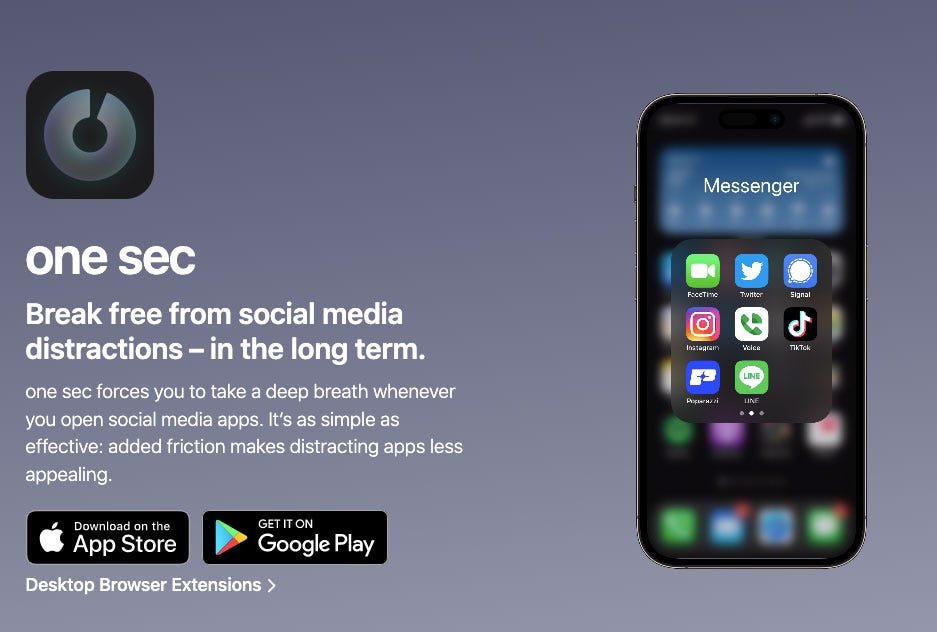 The app is called one sec. It was created by 27-year-old German developer Frederik Riedel. The free version allows you to focus on one app, while the premium version is unlimited.
The app is called one sec. It was created by 27-year-old German developer Frederik Riedel. The free version allows you to focus on one app, while the premium version is unlimited.
Here is its elevator pitch:
one sec forces you to take a deep breath whenever you open social media apps. It’s as simple as effective: added friction makes distracting apps less appealing.
Once you have identified an app you’d like to use less or more mindfully (it can be any app, not just social media ones), you follow the instructions clearly explained by one sec and create an automation in Apple’s Shortcuts app.
The next time you attempt to open the app you wish to use less (let’s say it’s Mastodon), here is what happens:
- an animation from one sec hijacks the screen and the following message appears: “It’s time to take a big breath”
- afterwards you see in big bold letters the number corresponding to how many times you attempted to open the app within the last 24 hours… and one sec also tells you the last use of the app (for example, 20 minutes ago)
- in order to start using Mastodon, you need to click on the text prompt at the bottom of the screen “continue to Mastodon” but here is the ingenious twist: there is a big button above it that says “I don’t want to open Mastodon”. It is easier to click on it than to actually press the prompt to open the app
- in the premium version, if you select you want to continue and open the app, you have the option of selecting an intention: “bored” or “stressed” or “tired” or “procrastinate” – amongst other options… which makes you keenly aware of your state of mind and the habit loop you may have developed that drives you to open the distracting app.
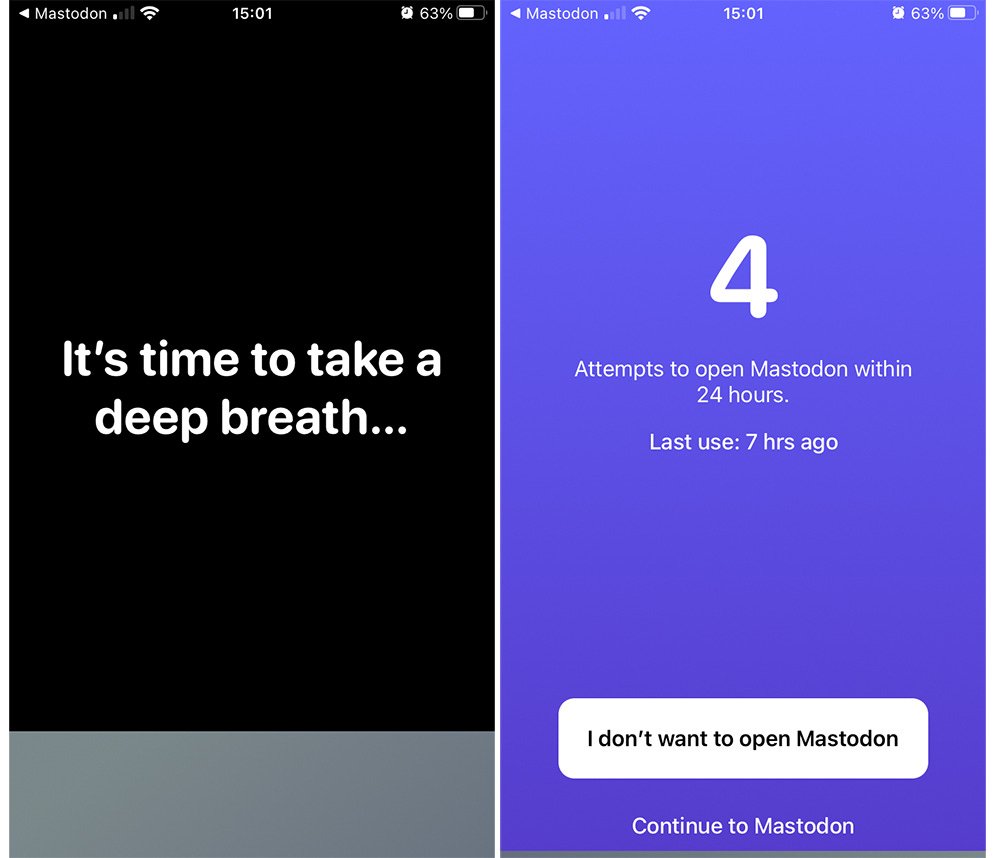
I have been using this automation for Mastodon and I’m seeing dramatic changes already. Any time I unlock my phone and I am about to click on Mastodon, I have this sense of guilt mixed with annoyance because I know the screen prompt from one sec will come up… and it will tell me how many times I have attempted to open the app in the last 24 hours. So I think about it twice before doing it. My usage has definitely gone down.
one sec is a really sophisticated app, with many more additional features – I only scratched the surface with my description. one sec also features:
- Focus sessions: users are unable to open configured apps during a particular timespan.
- Good Morning Countdown: users are unable to open configured apps for 15 minutes until one hour right after waking up (data are drawn from HealthKit)
- Visualized monitoring: one sec presents app and website usage data in diagrams.
- Healthy alternatives: users can record alternatives to app or website usage, such as doing sports, pursue a hobby, reading or meditate. These are suggested by one sec every time a configured app is opened.
I have only been using one sec for a few days but I already find it indispensable. Try it out for yourselves and let me know how you found it.
Onwards and upwards,
Elena
- The Realists website: therealists.org
- my personal website: elenarossini.com
- Mastodon: https://mastodon.social/@_elena



